Encryption with SSL/TLS
mTLS kafka
#!/usr/bin/env bash
############### Parameters ###############
PASSWORD='password'
VALIDITY=730
KAFKA_BROKER_COUNT=3
############### Existing certs Cleanup ###############
rm -rf ./certs && mkdir certs
cd certs
############### Creating sslconfig file for CA ###############
cat > "openssl.cnf" << EOF
[req]
default_bits = 4096
encrypt_key = no # Change to encrypt the private key using des3 or similar
default_md = sha256
prompt = no
utf8 = yes
# Specify the DN here so we aren't prompted (along with prompt = no above).
distinguished_name = req_distinguished_name
# Extensions for SAN IP and SAN DNS
req_extensions = v3_req
# Be sure to update the subject to match your organization.
[req_distinguished_name]
C = KR
ST = SEOUL
L = Confluent
O = Organization
OU = OrganizationUnit/emailAddress=my@email.com
CN = Kafka-Security-CA
# Allow client and server auth. You may want to only allow server auth.
# Link to SAN names.
[v3_req]
basicConstraints = CA:TRUE
subjectKeyIdentifier = hash
keyUsage = digitalSignature, keyEncipherment
extendedKeyUsage = clientAuth, serverAuth
EOF
############### Creating CA with above config ###############
openssl req -new -x509 -keyout ca.key -out ca.crt -days $VALIDITY -config openssl.cnf
#################################################
########### Server Certificates #################
#################################################
############### Generate certificates for each broker ###############
for i in `seq 0 $(( $KAFKA_BROKER_COUNT-1))`; do
echo Generating for kafka $i
############### Create certificate and store in keystore ###############
keytool -keystore mtls-kafka-$i.keystore.jks -alias mtls-kafka-$i -validity $VALIDITY -genkey -keyalg RSA -ext SAN=dns:mtls-kafka-$i.mtls-kafka-headless.axplatform.svc.cluster.local,dns:mtls-kafka.mtls-kafka-headless.axplatform.svc.cluster.local,dns:mtls-kafka-$i.mtls-kafka-headless,dns:mtls-kafka-$i.mtls-kafka-headless.axplatform,dns:mtls-kafka-$i.mtls-kafka-headless,dns:mtls-kafka -storepass ${PASSWORD} -noprompt -dname "CN=mtls-kafka-$i.mtls-kafka-headless, OU=OrganizationUnit, O=Organization, L=Confluent, S=Seoul, C=KR"
############### Create certificate signing request(CSR) ###############
keytool -keystore mtls-kafka-$i.keystore.jks -alias mtls-kafka-$i -certreq -file ca-request-mtls-kafka-$i -storepass ${PASSWORD} -noprompt
############### Create ssl config file with DNS names anf other params ###############
cat > ext$i.cnf << EOF
basicConstraints = CA:FALSE
subjectKeyIdentifier = hash
authorityKeyIdentifier = keyid,issuer
keyUsage = critical, digitalSignature, keyEncipherment
extendedKeyUsage = clientAuth, serverAuth
subjectAltName = @alt_names
[alt_names]
DNS.1 = mtls-kafka-$i.mtls-kafka-headless.axplatform.svc.cluster.local
DNS.2 = mtls-kafka-$i.mtls-kafka-headless
DNS.3 = mtls-kafka-$i.mtls-kafka-headless.axplatform
DNS.4 = mtls-kafka.mtls-kafka-headless
DNS.5 = mtls-kafka
EOF
############### Sign CSR with CA ###############
openssl x509 -req -CA ca.crt -CAkey ca.key -in ca-request-mtls-kafka-$i -out ca-signed-mtls-kafka-$i -days $VALIDITY -CAcreateserial -extfile ext$i.cnf
############### Import CA certificate in keystore ###############
keytool -keystore mtls-kafka-$i.keystore.jks -alias ca.crt -import -file ca.crt -storepass ${PASSWORD} -noprompt
############### Import Signed certificate in keystore ###############
keytool -keystore mtls-kafka-$i.keystore.jks -alias mtls-kafka-$i -import -file ca-signed-mtls-kafka-$i -storepass ${PASSWORD} -noprompt
done
############### Import CA certificate in truststore ###############
keytool -keystore kafka.server.truststore.jks -alias CARoot -import -file ca.crt -storepass $PASSWORD -keypass $PASSWORD -noprompt
#################################################
########### Client Certificates #################
#################################################
############### Create certificate and store in keystore ###############
keytool -keystore mtls-kafka-client.keystore.jks -alias mtls-kafka-client -validity $VALIDITY -genkey -keyalg RSA -ext SAN=dns:mtls-kafka-client -storepass ${PASSWORD} -noprompt -dname "CN=mtls-kafka-client, OU=OrganizationUnit, O=Organization, L=Confluent, S=Seoul, C=KR"
############### Create certificate signing request(CSR) ###############
keytool -keystore mtls-kafka-client.keystore.jks -alias mtls-kafka-client -certreq -file ca-request-mtls-kafka-client -storepass ${PASSWORD} -noprompt
############### Create ssl config file with DNS names anf other params ###############
cat > extclient.cnf << EOF
basicConstraints = CA:FALSE
subjectKeyIdentifier = hash
authorityKeyIdentifier = keyid,issuer
keyUsage = critical, digitalSignature, keyEncipherment
extendedKeyUsage = clientAuth, serverAuth
subjectAltName = @alt_names
[alt_names]
DNS.1 = mtls-kafka-client
EOF
############### Sign CSR with CA ###############
openssl x509 -req -CA ca.crt -CAkey ca.key -in ca-request-mtls-kafka-client -out ca-signed-mtls-kafka-client -days $VALIDITY -CAcreateserial -extfile extclient.cnf
############### Import CA certificate in keystore ###############
keytool -keystore mtls-kafka-client.keystore.jks -alias ca.crt -import -file ca.crt -storepass ${PASSWORD} -noprompt
############### Import Signed certificate in keystore ###############
keytool -keystore mtls-kafka-client.keystore.jks -alias mtls-kafka-client -import -file ca-signed-mtls-kafka-client -storepass ${PASSWORD} -noprompt
############### Import CA certificate in truststore ###############
keytool -keystore kafka.client.truststore.jks -alias CARoot -import -file ca.crt -storepass $PASSWORD -keypass $PASSWORD -noprompt
Inter-Communication with components
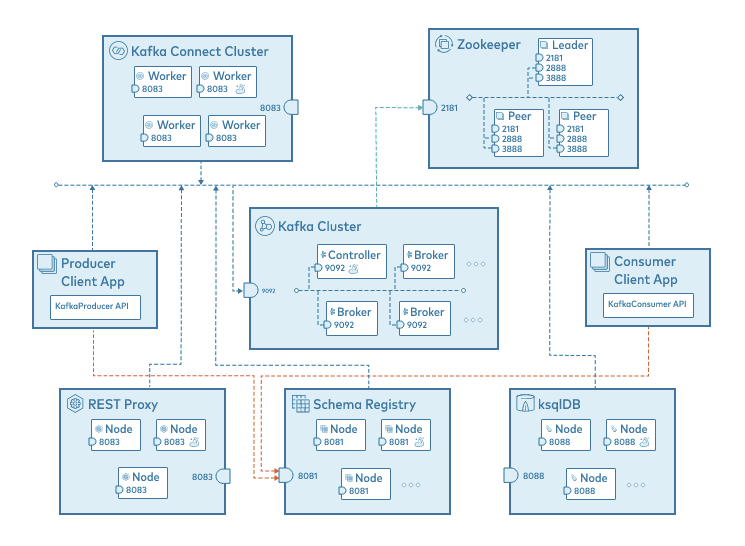
카프카는 기본적으로 PLAINTEXT 로 통신한다.
Secure Sockets Layer (SSL) : the Processor of Transport Layer Security (TLS)
Deprecated since June 2015, 하지만 일반적으로 SSL를 TLS 대신 계속 사용
SSL을 사용하는 것은 encryption 부담이 더 해진다
Client Authentication 에 SASL 을 사용할 수 있다.
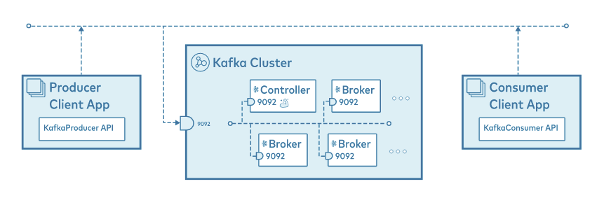
1. SSL Keystore 및 Certificates 생성

1-1. Certificate Authority (CA) 설정 파일 생성
[ policy_match ]
countryName = match
stateOrProvinceName = match
organizationName = match
organizationalUnitName = optional
commonName = supplied
emailAddress = optional
[ req ]
prompt = no
distinguished_name = dn
default_md = sha256
default_bits = 4096
x509_extensions = v3_ca
[ dn ]
countryName = {country code, e.g., US}
organizationName = {organization name}
localityName = {locality, e.g., city name}
commonName = {certificate common name, e.g., <company name>-ca}
[ v3_ca ]
subjectKeyIdentifier=hash
basicConstraints = critical,CA:true
authorityKeyIdentifier=keyid:always,issuer:always
keyUsage = critical,keyCertSign,cRLSign
1-2. CA key 및 Certificate 생성 후 pem format 으로 변경
openssl req -new -nodes \
-x509 \
-days {validity} \
-newkey rsa:2048 \
-keyout ca.key \
-out ca.crt \
-config ca.cnf
cat ca.crt ca.key > ca.pem
1-3. server key 및 Certificate signing request (.csr 파일)
openssl req -new \
-newkey rsa:2048 \
-keyout kafka.server.key \
-out kafka.server.csr \
-config kafka.server.cnf \
-nodes
1-4. Server certificate 를 CA 로 sign 하기
openssl x509 -req \
-days {validity} \
-in kafka.server.csr \
-CA ca.crt \
-CAkey ca.key \
-CAcreateserial \
-out kafka.server.crt \
-extfile kafka.server.cnf \
-extensions v3_req
1-5. Server certificate 를 pkcs12 포멧으로 변경
openssl pkcs12 -export \
-in kafka.server.crt \
-inkey kafka.server.key \
-chain \
-CAfile ca.pem \
-name localhost \
-out kafka.server.p12 \
-password pass:test1234
1-6. server keystore 생성
sudo keytool -importkeystore \
-deststorepass test1234 \
-destkeystore kafka.server.keystore.pkcs12 \
-srckeystore kafka.server.p12 \
-deststoretype PKCS12 \
-srcstoretype PKCS12 \
-noprompt \
-srcstorepass test1234
2. Kafka Broker SSL Properties 설정
Broker properties 파일에 keystore 설정 추가
ssl.keystore.location=/var/ssl/private/kafka.server.keystore.pkcs12
ssl.keystore.password=test1234
ssl.key.password=test1234
3. Kafka Broker SSL Listener 설정
Kafka Broker SSL Listeners 설정
listeners=SSL://:9093,SASL_SSL://:9094
The SSL://:9093 listener does not require client authentication unless ssl.client.auth=required is also set
The SASL_SSL://:9094 listener requires SASL client authentication
Hands-on
kafkka broker server properties
- SSL Listener 추가
#KAFKA_LISTENERS: PLAINTEXT://0.0.0.0:19092,BROKER://0.0.0.0:9092
#KAFKA_ADVERTISED_LISTENERS: PLAINTEXT://kafka-1-external:19092,BROKER://kafka-1:9092
KAFKA_LISTENERS: PLAINTEXT://0.0.0.0:19092,SSL://0.0.0.0:19093,BROKER://0.0.0.0:9092
KAFKA_ADVERTISED_LISTENERS: PLAINTEXT://kafka-1-external:19092,SSL://kafka-1-external:19093,BROKER://kafka-1:9092
- listener.security.protocol.map 에 SSL 추가
KAFKA_LISTENER_SECURITY_PROTOCOL_MAP: PLAINTEXT:PLAINTEXT,SSL:SSL,BROKER:PLAINTEXT
Broker Keystore
- Certificate Authority (CA) Key 및 Certificate 생성
openssl req -new -nodes \
-x509 \
-days 365 \
-newkey rsa:2048 \
-keyout ~/tls/ca.key \
-out ~/tls/ca.crt \
-config ~/tls/ca.cnf
Generating a RSA private key
...................+++++
.........................+++++
writing new private key to '/home/training/tls/ca.key'
-----
- ca.cnf
[ policy_match ]
countryName = match
stateOrProvinceName = match
organizationName = match
organizationalUnitName = optional
commonName = supplied
emailAddress = optional
[ req ]
prompt = no
distinguished_name = dn
default_md = sha256
default_bits = 4096
x509_extensions = v3_ca
[ dn ]
countryName = US
organizationName = Confluent
localityName = MountainView
commonName = confluent-ca
[ v3_ca ]
subjectKeyIdentifier=hash
basicConstraints = critical,CA:true
authorityKeyIdentifier=keyid:always,issuer:always
keyUsage = critical,keyCertSign,cRLSign
- CA Key 를 pem 포멧으로 변경
cat ~/tls/ca.crt ~/tls/ca.key > ~/tls/ca.pem
- server key 및 certificate signing request (.csr file) 생성
openssl req -new \
-newkey rsa:2048 \
-keyout ~/tls/kafka-1-creds/kafka-1.key \
-out ~/tls/kafka-1-creds/kafka-1.csr \
-config ~/tls/kafka-1-creds/kafka-1.cnf \
-nodes
- kafka-1.cnf
[req]
prompt = no
distinguished_name = dn
default_md = sha256
default_bits = 4096
req_extensions = v3_req
[ dn ]
countryName = US
organizationName = CONFLUENT
localityName = MountainView
commonName=kafka-1
[ v3_ca ]
subjectKeyIdentifier=hash
basicConstraints = critical,CA:true
authorityKeyIdentifier=keyid:always,issuer:always
keyUsage = critical,keyCertSign,cRLSign
[ v3_req ]
subjectKeyIdentifier = hash
basicConstraints = CA:FALSE
nsComment = "OpenSSL Generated Certificate"
keyUsage = critical, digitalSignature, keyEncipherment
extendedKeyUsage = serverAuth, clientAuth
subjectAltName = @alt_names
[ alt_names ]
DNS.1=kafka-1
DNS.2=kafka-1-external
- Server certificate 를 CA로 sign 하기
openssl x509 -req \
-days 3650 \
-in ~/tls/kafka-1-creds/kafka-1.csr \
-CA ~/tls/ca.crt \
-CAkey ~/tls/ca.key \
-CAcreateserial \
-out ~/tls/kafka-1-creds/kafka-1.crt \
-extfile ~/tls/kafka-1-creds/kafka-1.cnf \
-extensions v3_req
Signature ok
subject=C = US, O = CONFLUENT, L = MountainView, CN = Sca1.test.confluent.io
Getting CA Private Key
- server certificate 를 pkcs12 포멧으로 변경
openssl pkcs12 -export \
-in ~/tls/kafka-1-creds/kafka-1.crt \
-inkey ~/tls/kafka-1-creds/kafka-1.key \
-chain \
-CAfile ~/tls/ca.pem \
-name kafka-1 \
-out ~/tls/kafka-1-creds/kafka-1.p12 \
-password pass:confluent
- Broker keystore 생성
sudo keytool -importkeystore \
-deststorepass confluent \
-destkeystore ~/tls/kafka-1-creds/kafka.kafka-1.keystore.pkcs12 \
-srckeystore ~/tls/kafka-1-creds/kafka-1.p12 \
-deststoretype PKCS12 \
-srcstoretype PKCS12 \
-noprompt \
-srcstorepass confluent
Importing keystore /home/training/tls/kafka-1-creds/kafka-1.p12 to /home/training/tls/kafka-1-creds/kafka.kafka-1.keystore.pkcs12...
Entry for alias kafka-1 successfully imported.
Import command completed: 1 entries successfully imported, 0 entries failed or cancelled
- kafka-1 broker keystore 확인
keytool -list -v \
-keystore ~/tls/kafka-1-creds/kafka.kafka-1.keystore.pkcs12 \
-storepass confluent
Keystore type: PKCS12
Keystore provider: SUN
Your keystore contains 1 entry
Alias name: kafka-1
Creation date: Mar 26, 2021
Entry type: PrivateKeyEntry
Certificate chain length: 2
Certificate[1]:
Owner: CN=kafka-1, L=MountainView, O=CONFLUENT, C=US
Issuer: CN=confluent-ca, L=MountainView, O=Confluent, C=US
Serial number: 76c397402188371ce7819063ea41f00fa3c61115
Valid from: Fri Mar 26 18:50:36 UTC 2021 until: Mon Mar 24 18:50:36 UTC 2031
Certificate fingerprints:
SHA1: 2D:AF:8A:8B:4E:0E:73:52:9E:65:9E:61:25:B0:A2:35:B1:02:A0:88
SHA256: 76:98:A3:60:57:47:56:A3:18:26:E3:93:58:49:20:B8:61:4E:08:6B:03:BD:13:20:D2:03:8E:1B:36:F6:32:72
Signature algorithm name: SHA256withRSA
Subject Public Key Algorithm: 2048-bit RSA key
Version: 3
Extensions:
#1: ObjectId: 2.16.840.1.113730.1.13 Criticality=false
0000: 16 1D 4F 70 65 6E 53 53 4C 20 47 65 6E 65 72 61 ..OpenSSL Genera
0010: 74 65 64 20 43 65 72 74 69 66 69 63 61 74 65 ted Certificate
#2: ObjectId: 2.5.29.19 Criticality=false
BasicConstraints:[
CA:false
PathLen: undefined
]
#3: ObjectId: 2.5.29.37 Criticality=false
ExtendedKeyUsages [
serverAuth
clientAuth
]
#4: ObjectId: 2.5.29.15 Criticality=true
KeyUsage [
DigitalSignature
Key_Encipherment
]
#5: ObjectId: 2.5.29.17 Criticality=false
SubjectAlternativeName [
DNSName: kafka-1
DNSName: kafka-1-external
]
#6: ObjectId: 2.5.29.14 Criticality=false
SubjectKeyIdentifier [
KeyIdentifier [
0000: F5 49 61 12 B9 49 F5 AB EC F0 16 E2 09 37 9D 81 .Ia..I.......7..
0010: BD B5 5D F7 ..].
]
]
Certificate[2]:
Owner: CN=confluent-ca, L=MountainView, O=Confluent, C=US
Issuer: CN=confluent-ca, L=MountainView, O=Confluent, C=US
Serial number: 634db0df543037728cd7d347d77e916beccf3c78
Valid from: Fri Mar 26 18:50:13 UTC 2021 until: Sat Mar 26 18:50:13 UTC 2022
Certificate fingerprints:
SHA1: E6:07:FB:52:34:A7:F5:CA:8B:1F:AD:39:9A:69:6D:0A:C9:7E:F2:B1
SHA256: AC:09:98:27:27:97:83:61:CE:D8:56:9D:A4:3B:B2:42:EB:03:D0:ED:FF:E3:64:E8:5C:DA:3B:51:15:02:84:C8
Signature algorithm name: SHA256withRSA
Subject Public Key Algorithm: 2048-bit RSA key
Version: 3
Extensions:
#1: ObjectId: 2.5.29.35 Criticality=false
AuthorityKeyIdentifier [
KeyIdentifier [
0000: CC 83 15 C6 40 E2 ED 0F 2D D0 88 B9 C5 28 49 E1 ....@...-....(I.
0010: B5 A6 53 D4 ..S.
]
[CN=confluent-ca, L=MountainView, O=Confluent, C=US]
SerialNumber: [ 634db0df 54303772 8cd7d347 d77e916b eccf3c78]
]
#2: ObjectId: 2.5.29.19 Criticality=true
BasicConstraints:[
CA:true
PathLen:2147483647
]
#3: ObjectId: 2.5.29.15 Criticality=true
KeyUsage [
Key_CertSign
Crl_Sign
]
#4: ObjectId: 2.5.29.14 Criticality=false
SubjectKeyIdentifier [
KeyIdentifier [
0000: CC 83 15 C6 40 E2 ED 0F 2D D0 88 B9 C5 28 49 E1 ....@...-....(I.
0010: B5 A6 53 D4 ..S.
]
]
*******************************************
*******************************************
- kafka credentials 저장
- ssl.keystore.credentials
sudo tee ~/tls/kafka-1-creds/kafka-1_sslkey_creds << EOF >/dev/null
confluent
EOF
- ssl.key.credentials
sudo tee ~/tls/kafka-1-creds/kafka-1_keystore_creds << EOF >/dev/null
confluent
EOF
Environment 의
KAFKA_SSL_KEYSTORE_CREDENTIALS: kafka-1_keystore_creds
KAFKA_SSL_KEY_CREDENTIALS: kafk-1_sslkey_creds
Kafka Broker 에서 SSL 이 동작하는지 점증하기
- Kafka Broker 시작
docker-compose -f ~/tls/docker-compose.yml up -d
- Zookeeper / Kafka broker 가 정상적으로 동작중인지 확인
docker-compose -f ~/tls/docker-compose.yml ps
- Kafka-1 Broker 에 SSL로 연결
openssl s_client -connect kafka-1-external:19093 -tls1_3 -showcerts
CONNECTED(00000005)
depth=1 C = US, O = Confluent, L = MountainView, CN = confluent-ca
verify error:num=19:self signed certificate in certificate chain
...
...
참고 URL
Creating SSL Keys and Certificates https://docs.confluent.io/platform/current/kafka/encryption.html#creating-ssl-keys-and-certificates
Kafka Broker SSL Configuration https://docs.confluent.io/platform/current/kafka/encryption.html#brokers